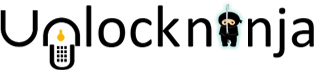You might be wondering as for how to unlock a ZTE phone. On your part, the job is only to hire best unlocking service provider to unlock ZTE phone. Rest of the job involved in the process of how to unlock a ZTE phone is ours. You can relax and lay back after hiring ZTE phone unlocker like Unlockninja. To broadly give you an idea of how to unlock a ZTE phone task is handled by unlockninja, the following content will be useful for :
How to Unlock a ZTE Phone to Use any Network SIM
To unlock a ZTE phone or router you just need to go through the three simple steps
- Know the Necessary requirements to unlock a ZTE Phone and Routers
- Apply for unlock code OR Apply for Device Unlock App (For T-Mobile and MetroPCS Users)”
- Receive the unlock code and use it to unlock a ZTE Phone/Routers
Necessary requirements to unlock a ZTE Phone and Routers/Modems
- The mobile or router should not be reported as lost or stolen.
- The ZTE device has not been associated with any fraud
- Make Sure your device is locked by network (See the next step to check) or locked by “Device Unlock App”(For T-Mobile and MetroPCS Users)
- Your device should ask for unlock code or sim network unlock pin with a non supported GSM network SIM card (Like if its locked on AT&T then use T-Mobile SIM )
- The IMEI Starting with 9900xxxxxxxxxx with locked on any CDMA network are not eligible to unlock
Apply for Unlock Code
How to get the unlock code for ZTE Phone or Router
In the process of how to unlock a ZTE phone online, you need collect basic information related to your phone such as
- Make and model (Brand and model no like ZTE-Maven 2 OR Z831) of your locked phone,
- Your country where from you purchase the phone
- Your current network provider’s name currently locked with
- Your currently active email id
- IMEI number of your phone (Dial *#06# to get IMEI No)
IMEI number is a 15-digit number printed on phone as well as over the box in which the phone was packed. You should carefully make a note of it and send to us (by entering on our website while making unlock request).
IMEI number is a unique mobile identification number and thus is different for each phone manufactured irrespective of its make and model If even a single digit differs while entering the IMEI number then you is likely to receive false unlock code and we (or any other unlocking agency) cannot be held liable in such case. Thus, it would be right to say that the correct IMEI number is most important information which is required to unlock ZTE phone.Out of these details, IMEI number is most important as it helps to track your phone order status. IMEI number is, thus, most important.
Apply for Device Unlock App Unlocking Service (MetroPCS and T-Mobile Users)
To unlock a ZTE phone by device unlock app you have follow the same process as above to provide the information like brand, model, country, network , mail ID and IMEI no .
Receive the Unlock Code and Use it to Unlock a ZTE phone
In the process of unlocking ZTE phone, We generate the ZTE unlock code and with the help of your network service provider or the brand manufacturer of the phone, varying as per the case. Thereafter, they track the phone, offered deal and other required data and then generate unlock codes for ZTE phones which will be used to unlock ZTE phones. We email these unlock codes for ZTE phones to customers who had generated the request. So by this process your phone will be unlocked for ever to use any GSM network. These unlock codes will finally unlock ZTE phone to give pleasurable experience to the customers under the roof of freedom. If any customer provides an incorrect IMEI number then any service provider will not be able to generate authentic unlock codes for ZTE phones. How to unlock ZTE phone may sound to you a challenging task but it is not really so, just hire best phone unlocking service provider , enter correct details in an online form on our website and unlock ZTE phone by entering ZTE unlock code we will send to you.
How to unlock a ZTE Phone by network Unlock code:
Once you have shared your phone details with us to generate the ZTE unlock code to unlock ZTE phone your initial job might be complete but you are not relieved or apprehensions in your mind. Next thoughts that could be bothering you are as when will you receive the ZTE unlock code and how will you enter this unlock code in your phone and routers to unlock it permanently.
To enter the ZTE unlock code; along with the unlock code you will also need a new SIM card of a new carrier you want use. As you replace this new SIM card on your phone.
How to enter unlock code to ZTE phone to unlock it permanently
- Insert a non supported sim card into you phone
- Phone will prompt to enter a unlock code or sim network unlock pin

- Enter the unlock code you received on mail
- The phone is now unlocked permanently to use any network
Note:- if the phone not prompt for unlock screen then remove the SIM and dial the code ###825*09#. Now it will be ask to enter the unlock code.
- If the above code not work to show the unlock screen the try these codes
- dial *983*8284# OR You can try *983*865625# also. *983*865625#
How to enter unlock code to ZTE Modem/Routers to unlock it permanently
- Restart your device with a SIM card other than default network into the modem/routers before proceeding
- Put SIM card other than default network into the modem and switch it on.
- Now connect your device to the computer with USB cable or Wi-Fi.
- This will open default home page of the router, if not
- Go to My computer and open Virtual CD-ROM.
- Here install the required drivers into PC.
- Next, it will open the default web page, if not then browse for IP address 192.168.x.x.
- Now, it will redirect you to unlock screen.
- Enter the unlock code delivered to your mail
- The device is unlocked now to use any GSM network SIM
How to unlock a ZTE Phone with Device Unlock App (T-M0bile or MetroPCS)
- Connect your phone to wi-fi network or any active data connection
- Open you device unlock app in your phone
- Click continue
- Select the unlock type as “permanent unlock”
- Restart the mobile to apply the setting
- Now the phone is unlocked permanently
One should remember that the unlock code is specific to this particular handset only. You cannot unlock other ZTE phone models or even handsets of same ZTE model with this given ZTE unlock code. If you want to unlock handsets of other ZTE models or any other manufacturer, there is a risk of permanently blocking of your phone and you will not be able to use your old network too. So we can take care of that
At Unlockninja, we offer unlocking services not only for providing unlock codes for ZTE phones but for phones of other manufacturers too like Samsung , Apple, LG, Huawei etc. Additionally, we also offer unlocking services for modems of different network service provider.
While buying an unlocked ZTE phone, you might have apprehensions as an unlocked phone might be a trouble as it has few cons attached to it. If you are an existing owner of an unlocked phone, you might be experiencing those cons already such as higher roaming call and data costs, expensive calling plans, poor connectivity with the current provider, lack of freedom to switch to desired network etc. In either case viz. whether you are going to buy a locked phone or whether you are already an owner of the locked phone, the problem of a locked phone is short lived. You can enjoy the benefits of an unlock ZTE phone simply by getting your phone unlocked by hiring an unlocking agency like unlockninja. So now you can buy a locked phone without any worries of the cons attached as we are here to help you get rid of those cons. Current owners of locked ZTE phones shall also approach us without delay to get their ZTE phone unlocked so that they can soon avail the benefits of an unlocked ZTE phone.
Top brands we unlock:
Related Post:
- Risk-Free Techniques To Unlock An iPhone

- Exclusive ways to connect TikiTunes to iPhone easily

- Find The Procedure To Change Siri’s Voice On Your iPhone

- How To Get Instant Cash For Your Old Phone With Better Resale Value

- Top 10 Upcoming Smartphones in 2020

- How To Unlock Android Phones- Complete Guide.