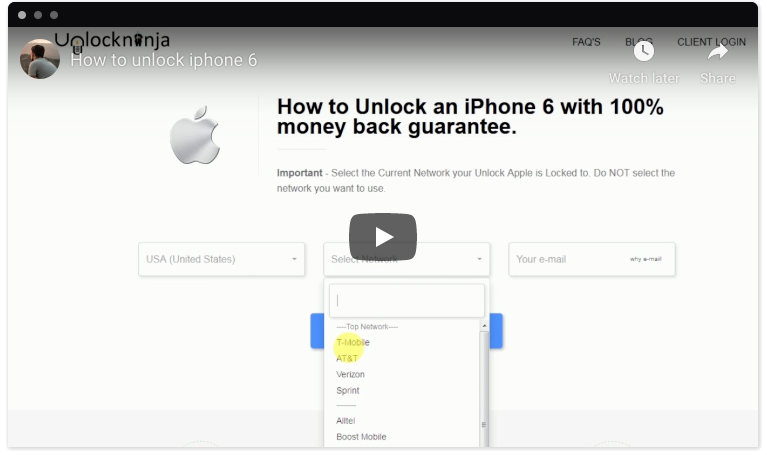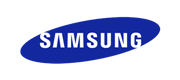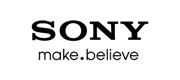More than
50,000 satisfied customers
More than
50,000 satisfied customers
Unlock your Apple iPhone
Whether you are planning to move to a new area where your existing service provider does not have good coverage. Or you are just trying to lower your monthly phone bill and you are getting a great deal from another service provider. Whatever the reason is, unlocking your iPhone is completely legal.
Unlocking your Apple iPhone means you can use your mobile device with any carrier/ service provider of your choice. However, Apple cannot directly unlock your iPhone to make it compatible with other service providers, other than your original carrier. Only a network unlock or factory unlock can help you use a different carrier. But how to unlock iPhone with a network code or factory code? Let’s read the details mentioned below:
How to unlock iPhone
Before we read about how to unlock iPhone, you must know how to check whether your iPhone is actually locked or not. So if you have made an upfront payment for the Apple iPhone device, then it is likely unlocked. However, if you have purchased it via Verizon, AT&T or other such carriers, then probably your phone is locked and you need to know the steps of how to unlock iPhone.
Complete guide: how to unlock iPhone
Our procedure on how to unlock iPhone is 100% safe and guaranteed. The steps mentioned below includes process for how to unlock iPhone 6, how to unlock iPhone 7 plus, how to unlock iPhone 7, how to unlock iPhone 8 Plus, how to unlock iPhone 8, how to unlock iPhone x, how to unlock iPhone 5, how to unlock iPhone 6s, how to unlock iPhone 6s plus and how to unlock iPhone 5s. To unlock iPhone for any network:
- Look for your iPhone’s 15 digit IMEI code, as without your IMEI number you will not be able to unlock iPhone for any network. If you are not sure what is your device’s IMEI number, dial *#06# and your IMEI number will be displayed on the screen.
- On our website under the MENU, under TOP BRANDS click “iPhone”.
- You will be now redirected to the dedicated how to unlock iPhone page on the website.
- Now select the iPhone model and click the blue button saying “UNLOCK NOW”. For example, if you want to know how to unlock iPhone 6, select iPhone 6 from the drop-down menu and click “Unlock Now”.
- On the next page, fill in your country, carrier/network name, IMEI (if asked for) and email id and click on the blue button.
- Complete your 100% secure payment on the next page and receive your unique code to unlock iPhone on your submitted email id.
Once you have the code follow the instructions mentioned below:
Instructions: how to unlock iPhone
Before you start with the how to unlock iPhone process, make sure you have all the backup of your iTunes. This will keep your data safe.
Secondly, to successfully complete the unlocking procedure you must have the latest or the most UPDATED version of iTunes as well as your iPhone software for your mobile device.
If you are not sure whether you have the latest version of iTunes on your computer or not, you can check the same at http://www.apple.com/itunes/download/.
After installing the latest version of iTunes on your computer and updating your iPhone with the latest iOS, follow the steps mentioned below:
- Switch off your iPhone and replace the existing carrier’s sim card with the sim card which is non-acceptable. This is the sim card of your new service provider.
- Switch on your phone and connect it to your computer with the help of your original Apple USB cable.
- Launch iTunes on your system and let it detect your iPhone.
- Once your iPhone is successfully detected, disconnect the device from the computer and reconnect it after 10 seconds.
- Your iPhone is now unlocked.
In the process of how to unlock iPhone, there is no need to manually input the unlock code you purchase from Unlockninja. Everything is done via iTunes after you receive a mail from us on your registered email id.
Although it is quite unlikely, if your iPhone is still locked, go to the official website of Apple and follow their guidelines to restore your device.
How to unlock AT&T iPhone
Although there is not much difference between an iPhone locked to AT&T and an iPhone locked to any other service provider, there are certain requirements that you need to fulfill if you want to unlock AT&T phone. Whether you are trying to unlock AT&T iPhone 6, unlock AT&T iPhone 7, unlock AT&T iPhone 7 plus, unlock AT&T iPhone 6s, unlock AT&T iPhone 5, unlock AT&T iPhone 4, unlock AT&T iPhone 8 plus or unlock AT&T iPhone x, the below-mentioned requirements are mandatory for all.
- To unlock AT&T iPhone it is mandatory that the device to be unlocked is not reported as lost or stolen.
- All your installment plans with AT&T including your iPhone’s service commitments must be completed.
- The number associated with the device you are trying to unlock should not be associated with any illegal activity or fraudulent.
- If you have recently updated your AT&T iPhone you will have to wait for the 14-day period of buyer remorse. Only after completing this 14 day period you can request for a device unlock.
The instructions to enter the unlock code or unlock AT&T iPhone automatically, are same as for iPhone’s connected to any other carrier.
How to unlock cricket iPhone
Since cricket phones run on AT&T’s GSM network, just like there are certain requirements you need to fulfill before you can unlock AT&T iPhone, there are certain things you must know before you start the how to unlock cricket iPhones process.
Firstly, your iPhone must be active with cricket for at least a period of 6 months of paid service. Also, the device must be locked to and designed specifically for the use of Cricket’s network.
On the other hand, just like AT&T your Cricket iPhone must not be reported as stolen or lost in the past. Also, its association with any fraudulent activity may interrupt your phone unlocking process.
If your Cricket iPhone is free of all the above-mentioned obstacles, you can directly order your iPhone network unlock from unlockninja.com with the help of your IMEI number or the mobile model. For example, if you wish to know how to unlock cricket iPhone 5, on our website enter your mobile model as iPhone 5 and click Unlock Now.
How to factory unlock iPhone
The difference between a factory unlocked iPhone and a locked iPhone is based on the addition of your device’s IMEI number to the Apple database of officially unlocked phones. The IMEI number of your iPhone works like a fingerprint, which is unique for every mobile device. To factory unlock iPhone means officially register your iPhone to the Apple’s database as an unlocked phone.
A factory unlock for your phone gives you the eligibility to connect your phone to any carrier f your choice and this freedom is permanent. A factory unlocks for your iPhone is even possible if you are still under contract with your mobile carrier.
Although the term how to factory unlock iPhone may seem different from iPhone network unlock, the iPhone factory unlocks meaning is not quite different from the iPhone network unlock. The unique unlock code we provide you with your iPhone, also perform factory unlock for your device simultaneously. Hence, for iPhone factory unlock service, go to our dedicated website page for Apple iPhone, follow the instructions and order your factory unlock code today.
Benefits to unlock an iPhone
It is not so difficult to understand how frustrating it could be if you have an iPhone and you cannot further use it because you are moving to an area where your current carrier does not provide a network. This generally happens when your iPhone is locked with a particular carrier.
The ease of using your iPhone is somehow connected to its unlocking. However, this is not the only benefit connected to unlocking your iPhone. Some other incredible benefits to unlocking an iPhone are:
- You can easily move to any part of the world without having to worry about your service provider. You just need to go online and find a suitable service provider, depending on the city or country you are about to move and enjoy using your Apple iPhone.
- A locked iPhone does not let you make all the modifications that suit you. However, once your iPhone is unlocked there are no limits to the modifications you prefer to make to your mobile device.
- The process of how to unlock iPhone is not so difficult. In just a few clicks you can unlock your iPhone and make it compatible with any network of your choice.
- You also save money by unlocking your iPhone, as you will not have to stick to the expensive deals offered by your existing carrier. You can select good quality service at the most affordable prices, based on your needs and budget.