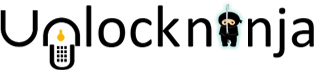If you are looking forward to unlocking Huawei phone then you might have come across the terms like Unlock Huawei Bootloader, Huawei Unlock Code etc. These terms might sound confusing for a layman or for a person who is new to unlock Huawei phone or Modem. Even if you are aware of the terms it is better to understand them in detail and their relevance for unlocking Huawei phone. Here is the guide to explain to you about these terms and thereafter direct you towards how to Unlock Huawei Bootloader.
How to Get Huawei Bootloader Unlock Code by IMEI At Unlockninja?
The next question that might arise in your mind is that why IMEI is important to get Get Huawei Bootloader Unlock Code? IMEI stands for International Mobile Equipment Identity. This is the unique number of every motherboard in a mobile which distinguishes one mobile from another. Since IMEI number of every phone is different, it ensures that Bootloader unlocking service provider is generating Bootloader unlock code for the phone whose IMEI number is shared. This rule out the chances of generating a false Bootloader unlock code, instead, it will help to identify your phone and generate an appropriate Huawei bootloader unlock code for it. We also ask for your current active email id before initiating your Huawei bootloader unlock code because this email id will be a point of contact between the client and us. Here, also handle all queries of the clients relating to Generate Huawei Bootloader Unlock Code. You can directly order us for bootloader unlock code for any Huawei Device-Phone or Modem
Get Huawei Bootloader Unlock Code by IMEI
We need the following phone details to generate the Huawei Bootloader Unlock Code
- Model No Of Huawei Phone OR Modem
- IMEI No of Huawei Phone OR Modem
- Your Current and Active Email-ID
You can also send the above details at info@unlockninja.com to get your Huawei Bootloader Unlock Code (For Phone OR Modem Both) and get back to you as soon as possible
What is Bootloader in Huawei Phone
The bootloader is an execution file that boots the Huawei phone. When you turn on your phone, Bootloader is the first thing to run. The package of instructions in the bootloader instructs to boot operating system kernel. It is after this instruction only that the hardware and the software initialize. The bootloader has its own debugging and modification environment and thus it serves as a security checkpoint while booting the Huawei phone. Hence, we could say that Bootloader is basic to running your device. If there will be any problem with your Huawei Bootloader, the phone will not turn on. The bootloader is also used to flash official software releases as well as to Unlock Huawei Phone.
Bootloader Lock & Unlocks
Bootloaders are locked usually by the manufacturers. So whenever you will buy a Huawei phone you will receive it with a locked Bootloader. Locked bootloader means that it is locked such that one cannot change the operating system of the phone. The manufacturers do so to retain the user of the Huawei phone to use Android Operating System only which was specifically designed for the given model. One cannot flash a custom ROM without Unlock Bootloader file. By flashing a custom ROM we mean, loading a different version of Android Operating System. To be precise, one cannot load a different version of the Android Operating System with a locked Bootloader. However, few people want to Unlock Huawei Bootloader to use the different operating system. A custom ROM will facilitate the user of Huawei Phone to experience higher speed along with better battery life. With custom ROM the user can install various applications of his choice that he was unable to install prior to Unlock Huawei Bootloader. Another added benefit of unlocked Bootloader is that now the user of Huawei phone can enjoy new improved features of his choice.
If you too want to experience the benefits of Unlocked Huawei Bootloader, then you can unlock the Bootloader by the procedure mentioned below:
Huawei Bootloader Unlock
How to Unlock Bootloader on Huawei Phone?
Following are the preparation steps that one shall follow to Huawei Bootloader Unlock on Huawei Phone:
- Take contacts and data back up
- Go to Settings menu – then click on About Phone – Tap on ‘Build Number’ 7 times to enable developer options which will be required to complete the process
- Next, you would require to enable USB Debugging.
- OEM unlock would be followed after the above step. Go to Settings à Developer Options à Tick the checkbox ‘OEM Unlock’
- Download and install ADB fast driver.
- Thereafter, you will have to download Huawei Bootloader Unlock on your Huawei Phone.
After completing the above steps as a preparation to Unlock Huawei Bootloader of the Huawei phone, following steps shall be taken:
- Go to our Huawei Unlock page
- Register a Huawei Id with your email id. If you already have the id then Login.
- Accept the unlocking agreement. This agreement makes you aware of the pros and cons of Unlocking Huawei Bootloader.
- Give your details and your device information like IMEI number, model number, carrier details, country etc. (Out of these details, IMEI number is most important followed by Huawei phone model and email id of the user of Huawei phone. We also take an account of your country and carrier details. All these details are used for official purposes only so that your request for generating an unlock code may be processed and a valid code can be generated)
- Pay our fees for the purpose and request to generate the unlock code.
- Unlocking will send you the Unlock Code within 3 working days. Take a note of this Unlock Code safely as it is very important and will be required. (Remember, an invalid unlock code can turn your phone like a brick which means it will not work at all. It will not turn on at all. So do not try to enter incorrect codes on your own. Hire professionals like us to generate authentic unlock code for the Huawei Bootloader and enter only that code to keep your phone functioning normally.)
- Run the Huawei Bootloader Unlock that you had downloaded as a preparation step.
- After running the file turn off your phone.
- Now you will have to turn on your phone by pressing volume down and power button together so that it can start in Fast boot mode.
- Connecting your phone to PC using will be next essential to complete the process.
- Copy the Unlock Code in CMD window and click on Enter to unlock the Bootloader permanently.
In case of troubleshooting at any step, you can email us with the details and we will resolve your query there. Before Unlocking Huawei Bootloader, one must be aware that unlocking Bootloader will void the warranty of your Huawei phone.
Unlockninja-Unlock Code for Huawei Phone and Modems
Unlockninja is one stop shop for Unlock Huawei Phones as well as modems. In fact, we generate unlock codes for phones and modems of other makes too, other than Huawei. We are an established unlock code generator organization who have shown positive results in generating authentic unlock code for Huawei phones as well as modems. We, at Unlockninja, seek an authentic Huawei Phone unlock code to unlock Bootloader on Huawei phone with our expertise. For those who wonder how do we seek the Huawei Unlock Code for any Huawei model like Huawei e5573c Unlock, we would like to tell that we do it in a totally dependable way. We may use our contacts with unlock code distributors or we may generate authentic code by using unlock code calculator software, the choice depends on the Huawei Phone you own. Additionally, we also elaborate to the client the process of entering this unlock code in Huawei phone to Unlock Huawei Phone or to Unlock Huawei Modem permanently and enjoy its benefits. Troubleshooting at any step is also taken good care by us.
We have a long list of happy customers who were satisfied by our package of services. To start with the package of our services our interface is user-friendly which enables the customer to understand the process easily and enter required details conveniently. The user does not need to have any kind of technical knowledge. Thereafter, we ensure that the whole process is secure and the client’s credentials remain confidential. Customer support by our team is unmatchable. We not only give a prompt response but also help a customer from the very beginning till end. Furthermore, we ensure fast delivery of the requested Huawei Phone Unlock Code or Huawei Modem Unlock Code. We also guarantee the lowest price. Our prices are highly competitive with respect to the generation source of Huawei Unlock Code asked for. The unlock code might be generated by Huawei unlock code calculator of the manufacturer of the phone or the network carrier, accordingly, the price may vary a bit. Above all, we give the money back guarantee to our customers if the authentic Huawei unlock code cannot be sought for their Huawei device. With our package of services, result oriented efforts and customer-centric approach undoubtedly your unlocking experience will be a pleasant one.
Top brands we unlock:
Related Post:
- Risk-Free Techniques To Unlock An iPhone

- Exclusive ways to connect TikiTunes to iPhone easily

- Find The Procedure To Change Siri’s Voice On Your iPhone

- How To Get Instant Cash For Your Old Phone With Better Resale Value

- Top 10 Upcoming Smartphones in 2020

- How To Unlock Android Phones- Complete Guide.