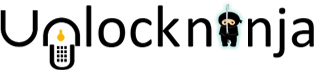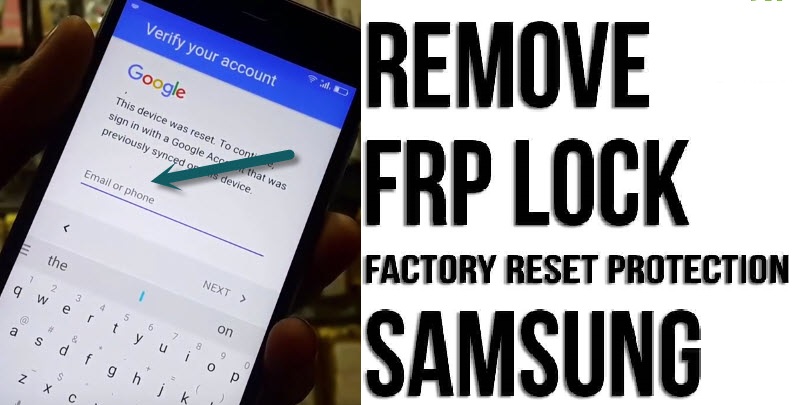How to Bypass Google Account Verification on Samsung here is the step by step to make this process crystal clear for you and you’ll bypass google account verification very easily.
To begin the procedure of How to Bypass Google Account Verification on Samsung, the first step is to hard set and restore the phone to its factory reset settings. Once the phone is done with the factory reset it will prompt you with the message asking for the desired display language. After choosing the correct language as per your convenience kindly follow these steps to Bypass Google Account Verification on Samsung :
How to Bypass Google Account Verification on Samsung any Model
- Connect your phone to a secured Wi-Fi network preferably your home network
- Once connected to a good Wi-Fi, a screen asking for a Google Account will appear
- Tap the text field where the account details will be typed until the keyboard appears
- Tap and hold the ‘@’ until a setting menu pop-up
- Select Google Keyboard settings
- Tap on the 3 dots appearing at the top corner of your screen or more depending on the Android OS you are currently using
- Select the ‘help & Feedback’ option and select either options within it that’ll be followed ahead
- Long press on either text appeared on the page and click on the ‘web search’ in the upper right corner of the page
- A search field will be shown to you now
- Type “Settings” in the search field
- Select “About Phone” and tap 7 TIMES on the Build Number for enabling the developer options
- Open the developer option that just appeared
- Allow ‘OEM unlocking’ and tap back twice
- Restart the phone AGAIN
- Re-Connect the device with a WI-FI
Now the phone will ask details for the new Google Account instead of prompting you to log in to your previous google account. Enter all the fresh details of the new google account and ENJOY!!!
Unlockninja also provides the network unlock code to unlock Samsung phone and use any network SIM you want.
Top brands we unlock:
Related Post:
- Risk-Free Techniques To Unlock An iPhone

- Exclusive ways to connect TikiTunes to iPhone easily

- Find The Procedure To Change Siri’s Voice On Your iPhone

- How To Get Instant Cash For Your Old Phone With Better Resale Value

- Top 10 Upcoming Smartphones in 2020

- How To Unlock Android Phones- Complete Guide.