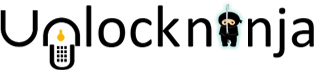Since mobiles are valuable possession of every person in terms of cost and important personal and professional information stored in it, security of mobile devices is a serious concern for users as well as for the manufacturers of the phone. Keeping this in mind, manufacturers have incorporated various security options in phones. Here we will talk about one such basic and effective security system of Mobicel.
What is Privacy Protection in Mobicel
Mobicel has a built-in anti-theft security system which activates when the phone is purchased, the first SIM is inserted and the user configures anti-theft security settings by using a Privacy Protection password or by linking the phone to a personal email id (like Gmail account) or by linking the Mobicel to an emergency contact number (other than current SIM in use). This Privacy Protection ensures that the phone is secure if it falls into wrong hands and nobody other than original buyer/user of the phone shall be able to use the phone with current SIM or even after changing the current SIM card with SIM cards of the same or other carriers.
However, sometimes the original user himself forgets the privacy protection password and while switching to a new carrier i.e. while changing the current SIM to a new SIM, the original user faces problem in using the phone as the phone displays a message stating ‘Enter Privacy Protection Password’ and the user does not remember the password.
At other times, if you have purchased a pre-owned phone and you are facing a similar screen on your phone after inserting a new SIM card viz. ‘Enter Privacy Protection Password’ and you are unaware of the pre-set password, then there are few ways with which you can bypass privacy protection password to unlock Mobicel devices.
How to Bypass Privacy Protection Password to unlock Mobicel
Some of the ways that the owners of Mobicel can follow to bypass privacy protection password to unlock Mobicel devices are:
- When you insert the new SIM card and you see a screen to enter privacy protection password which you do not remember then you can request to generate new PIN by selecting ‘Forgot PIN’ option on the screen. This will reset the privacy protection code for Mobicel and the new privacy protection password will be sent to your linked email id or emergency contact number. You can retrieve the new privacy protection password from there and then use it in your device to use your Mobicel device smoothly.
- If you have the original SIM with which the phone is working normally but asking for privacy protection password only when the new SIM is inserted, then before inserting new SIM, deactivate all privacy settings (‘Anti-theft Settings’) in your phone while the old SIM is in use in the phone. After deactivating these settings, when you will insert new SIM you will not see any screen prompting to insert privacy protection password and you will be able to use your Mobicel smoothly with new SIM.
- If you have a pre-owned phone and you are not aware of primarily set email id and emergency contact number, or for any other reason if you cannot retrieve the new generated privacy protection password from either of the two contacts (email id or emergency contact number) and if you are not carrying the original SIM of your phone then you will have to go ahead differently in order to bypass privacy protection password to unlock Mobicel device you own. The ways are:
- Try default codes available online and enter them where your phone asks to enter Privacy Protection Password. The codes like 0000, 000000, 1234, 123456, 12345678 etc. can be tried on your phone but there is no certainty that they will work. Kindly make a note that entering the incorrect codes too many times can hard lock your phone so cautiously use the default codes available online for limited times, they may or may not work on your phone.
- Another answer to how to unlock Mobicel or how to bypass Privacy Protection Password to unlock Mobicel is by way of software. You can find a few software available online claiming to bypass Privacy Protection Password to unlock Mobicel devices. However, choosing a safe and dependable software that can give you fruitful results can be a challenge.
- The best option to bypass Privacy Protection Password to unlock Mobicel devices, without searching the internet for hours and without trying different ways and wasting time, is by hiring a phone unlocking service online. A phone unlocking service online provides phone unlock code if you want to switch from one carrier to another. Furthermore, they assist you when you get stuck in the process to bypass the Privacy Protection Password to unlock Mobicel after inserting the new SIM. Thus, for complete unlocking solutions, it is best to hire one-stop shop i.e. a phone unlocking service online who are also called phone unlock code service provider.
Top brands we unlock:
Related Post:
- Risk-Free Techniques To Unlock An iPhone

- Exclusive ways to connect TikiTunes to iPhone easily

- Find The Procedure To Change Siri’s Voice On Your iPhone

- How To Get Instant Cash For Your Old Phone With Better Resale Value

- Top 10 Upcoming Smartphones in 2020

- How To Unlock Android Phones- Complete Guide.