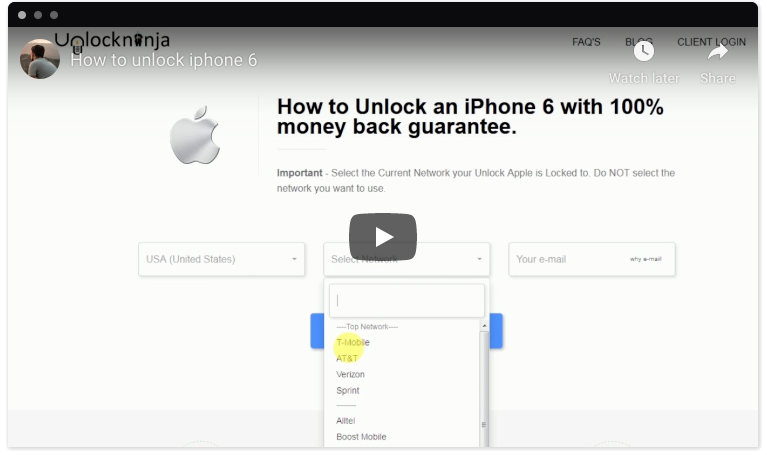We work with your phone manufacturer or network to generate unlock code.
No shady software to be installed, no jail breaking, no sim cover. Plain simple unlock code.
Our site uses strong SSL encryption so all transactions are secured.
How to unlock ZTE MF283
The ZTE MF283 is a router with a wifi connection. It comes with a built-in support for 3G (UMTS) as well as for LTE. It is priced at $189.
ZTE MF283 features
The ZTE MF283 supports LTE Category 4 and allows speeds of up to 150 MBit/s in the downlink and up to 50 Mbit/s in the uplink. Calls can also be made over the device because of Voice over IP.
Unlock ZTE MF283 in three easy steps
You can unlock your device on Unlockninja by following the below mentioned steps:
-
Select the brand of the device.
-
Select the model of the device.
-
Tap “Unlock Now”
ZTE MF283 unlock code
For unlocking your MF283 router, you need an NCK code. You get 5 attempts to enter the unlock code. In case you can’t unlock in the 5 attempts, then the router will be permanently locked and cannot be unlocked in future.
You can unlock your router by following the steps below:
-
Turn the device off and replace the non-accepted SIM card with the accepted one and turn the device on.
-
With the help of the USB cable, connect to PC and browse through the default IP address.
-
Click unlock device on the home page and enter the unlock code.
Imei unlock ZTE MF283
The full form of IMEI is International Mobile Equipment Identity. It is a unique identification or serial number which is present in all mobile phones and other devices. The imei number comprises of 15 digits. It is displayed on the screen of the device by entering *#06#.
The unlocking of ZTE router by imei is quite simple. You only need to enter a few details into the router like the brand and model of the device, the network you are currently locked to, the name of the country where you bought your device from and its IMEI number. You will be sent an unlocking code by Unlockninja via email. Type that unlocking code into the router and your device will ready to use