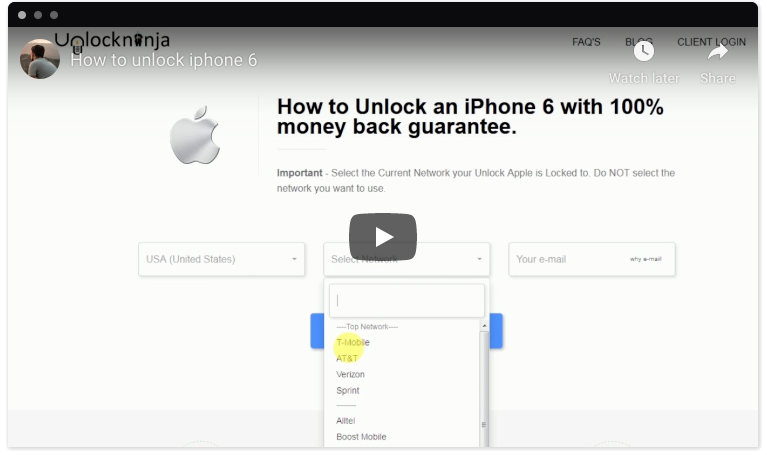We work with your phone manufacturer or network to generate unlock code.
No shady software to be installed, no jail breaking, no sim cover. Plain simple unlock code.
Our site uses strong SSL encryption so all transactions are secured.
ZTE MF65M router is a wonderful portable router offering high speed to nearly 10 Wifi enabled devices which can be connected to it simultaneously. The lightweight of the router viz. 68.9g is justified by its handy size viz. 102x50x13.7mm. The four LED light indicators indicates the user for the connectivity status. 1500mAh power battery is an added advantage. Its micro SD card slot offers up to 32 GB space. Furthermore, it is available in different countries with different operators. Its latest frequency bands and operation on multiple operating systems makes it a distinguished choice for the users looking for a worthy router.
For so many benefits attached, ZTE MF65M routers are widely available with the users. If you are the pride owner of ZTE MF65M who bought a locked router under some scheme and now, you are looking for how to unlock ZTE Router, then you have come to the right place. As you might be aware that unlocking means using the SIM of your desired network provider in your device. Here we will know about how to unlock smart bro ZTE MF65M. But, before knowing how to unlock ZTE MF65M, it is necessary to know the benefits of the unlock ZTE MF65M
Benefits of unlock ZTE MF65M:
- After doing the unlock ZTE MF65M you can use the SIM of a network provider which you find better for your device thereby enjoying the freedom to choose and switch between networks.
- The unlock ZTE MF65M facilitates cost saving while roaming as after the unlock ZTE MF65M you are not bound to your original carrier and you can use the SIM of local network provider of the place you are traveling to.
- If you are not satisfied with the network connectivity of your current carrier then the unlock ZTE MF65M will be even more useful as it will allow you to choose a carrier whose network connectivity is better in your area.
- Post the unlock ZTE MF65M the resale value of your device increases as it allows the buyer to choose his desired network in his state/country on the router he is purchasing from you.
- The unlock ZTE MF65M does not void the guarantee of your device or does not change any system settings as the unlock ZTE MF65M procedure is a legal one and is done after seeking permission from your current provider.
How to Unlock ZTE MF65M Mobile WiFi Router
Hire an unlocking agency: The best way to Unlock ZTE Phone or router is to hire an unlocking agency who resolves all your related queries under one roof.
Share some information with the unlocking agency: Share your contact details, current carrier, and country information and the IMEI number of your device to be unlocked with the unlocking agency. Without the IMEI number, the router cannot be unlocked. The unlocking agency uses the unique IMEI number of your device to generate unique unlock code for ZTE MF65M directly from the manufacturer's or network provider's database using unlock code calculator ZTE MF65M. This IMEI number ensures that an authentic unlock code for ZTE MF65M is generated unique to your device so that the unlock code for ZTE MF65M will unlock ZTE MF65M in first go. If you are not aware of the IMEI number of your device then there are ways to find it. The IMEI is printed on the pack you received while purchasing your router. If you do not have the pack or you are doubtful that the IMEI given on the pack may not be correct (as it does not belong to your device) then you can check the IMEI number printed on your device. If you cannot locate the number on your device as well, another way to find it is by connecting your device to the PC. After connecting it to PC let it initialize. As it connects to the network, click on ‘Settings' menu and open the ‘System tab'. Thereafter go to ‘Diagnostics' button, click it and you will be displayed the IMEI number of your router. Take a note of it and share it with the unlock ZTE MF65M DC unlocker agency so that they can generate authentic 16 digit unlock code ZTE MF65M. Once generated the unlock code for ZTE MF65M is emailed to you. It usually takes 1 hour to 7 working days to generate the unlock code for ZTE MF65M and send to you, time-varying as per the device, its country and network provider.
Enter the unlock code for ZTE MF65M: After receiving the unlock code for ZTE MF65M you have to enter the unlock code for ZTE MF65M in your device in a set manner to finally unlock ZTE MF65M which is mentioned below:
- Enter the unlock code for ZTE MF65M: After receiving the unlock code for ZTE MF65M you have to enter the unlock code for ZTE MF65M in your device in a set manner to finally unlock ZTE MF65M which is mentioned below:
- Replace the current SIM card in your router with a SIM card of a different carrier who was not yet supported by your router.
- Using a USB cable, connect your ZTE MF65M to PC. Ensure that new drivers for your device are installed, if not then install them.
- The default web page shall open on its own, if it doesn't, then enter 192.168.0.1 or 192.168.1.1
- on your browser to open the web page.
- Enter the login id and password as ‘admin' (if you have not changed the id and password ever. However, if you have changed it sometime then enter your created id and password).
- You should be directed to an unlocking page asking for NCK code or unlock code. If the page doesn't open on its own then you can open it by searching for NCK code/SIM lock option in the search bar or under the settings menu.
- When the page opens, enter the unlock code for ZTE MF65M given to you by unlocking agency like ours viz. Unlockninja.
- On entering the unlock code for ZTE MF65M your device will unlock from original carrier and will start displaying signals of a new carrier whose SIM card you have inserted. This implies that your router is unlocked and can use SIM card of any carrier.
- With this, your queries related to how to unlock ZTE MF65M. In this process to unlock ZTE MF65M, it is very important to wisely select a dependable ZTE unlocking service provider as only an experienced and genuine unlocking agency like Unlockninja, who promptly serve unlock codes and customer-oriented services to global clients, can make your unlocking experience pleasurable.