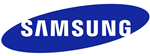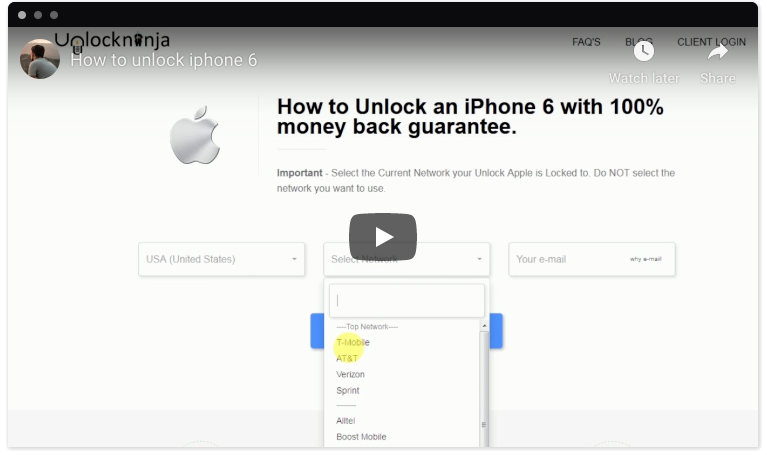We work with your phone manufacturer or network to generate unlock code.
No shady software to be installed, no jail breaking, no sim cover. Plain simple unlock code.
Our site uses strong SSL encryption so all transactions are secured.
How to unlock Samsung galaxy S8 plus
The Samsung galaxy S8 plus is a phone cum tablet with android operating system. Major upgradations include larger screens with a taller aspect ratio. Virtual assistant features such as Bixby has been added. In addition to that, micro USB charging has been shifted to USB-C charging and an accessory known as the docking station accessory using which the phone can be used with a desktop interface with keyboard and mouse input support has also been made part of the phone.
The Samsung galaxy S8 plus was launched on 21 April 2017. It is priced at $359.99 with 4G LTE network and $249.99 without network.
Samsung galaxy S8 plus features
The Samsung galaxy S8 plus is available in black and silver colours. It comes with 4 GB RAM and 6.2 in screen size. With Qualcomm Snapdragon 835 processor, it weighs 5.85 oz and has a default warranty of 1 year. It is an Android 9.0 version.
The Samsung Galaxy S8 Plus SC-03J was launched in May, 2017 with a depth of 8.1 mm and a weight of 6.06 oz. It is also known as NTT DoCoMo Galaxy S8 + SM-G955D (Snapdragon), Samsung Dream 2.
Unlock Samsung galaxy S8 plus in three easy steps
You can unlock your phone on Unlockninja by following the below-mentioned steps:
-
Select the brand of your device.
-
Select the model of the device.
-
Tap “Unlock Now”
Samsung galaxy S8 plus unlock code
If you wish to change your network carrier at any given point of time and switch to a carrier that is more money-saving. All you need is to get your phone unlocked. For this, you need to keep some information handy. As soon as you share information, you come a step closer to get the unlock code to unlock the phone.
You can unlock your phone by following the steps below:
- Turn your phone off and replace the existing SIM card with the new “non-accepting” SIM card. Turn it on again.
- You will get a notification to enter the unlock samsung phone code.
- Enter the unlock code and your phone is ready to use.
Imei unlock Samsung galaxy S8 plus
The full form of IMEI is the International Mobile Equipment Identity. It is a unique identification or serial number which is present in all mobile phones and smartphones.
The imei number has 15 digits. It is displayed on the screen of mobile by entering *#06#.
The unlocking of the Samsung phone by imei is quite simple. You only need to enter the brand and model of the device, the network you are currently locked to, the name of the country where you bought the device from and lastly the IMEI number. You will be sent an unlocking code by Unlockninja via email. Type that unlocking code into your phone and your device will ready to use.
Reviews for Samsung galaxy S8 plus
The Samsung galaxy S8 plus received praise for its amazing design and it was described it as a "stunning device to look at and hold.” but it also got flak for the bixby assistant and the duplicate apps. The Samsung Galaxy S8 Plus SC-03J received praise for allowing download up to 1024 Mbps for internet browsing.