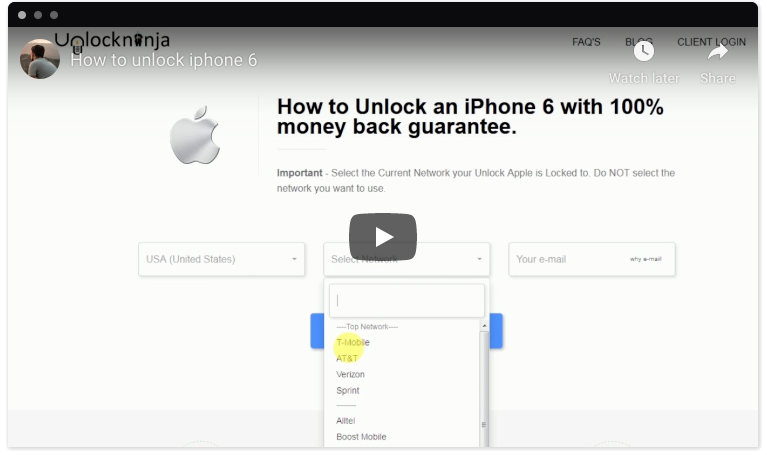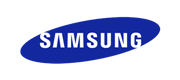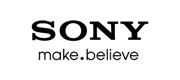More than
50,000 satisfied customers
More than
50,000 satisfied customers
Unlock HTC Phone
Unlock HTC Phone to use any network SIM. Get the factory unlock code for any HTC model at Unlockninja. We deliver all model factory unlock code for HTC phone. Our HTC phone unlocking process is secure, safe fast and easy and and 100% sure to unlock your phone for the GSM network you wish to use! With Unlockninja you can get the HTC phone unlock code with in three simple steps. Once you got unlocked phone by using the code deliver by us, you will free to any GSM network SIM, this will improve your re-sell value and make you free to use any GSM network. Once you get HTC phone Unlock code you can unlock your HTC phone by following the three simple steps as -
- Just remove the SIM card from your HTC phone and insert the new GSM SIM you want to use
- Your HTC Phone will Prompt for "Enter unlock code" Screen
- Insert the unlock code delivered by Unlockninja
- Restart the phone and Now this is ready to use new GSM Network
with the above steps your HTC phone will be unlocked within few minutes and be using a SIM card of your GSM network choice! We can unlock all HTC models such as unlock HTC one m9, unlock HTC one m8, One M8 Dual, unlock HTC inspire, unlock HTC Amaze, Unlock HTC One, Unlock HTC One X, Unlock HTC One M7, for all GSM Network such as AT&T, T-Mobile, cricket, Rogers, Fido, Bell, Telus, Vodafone, Orange. Unlockninja have instant delivery of unlock code for all HTC models. Unlock your HTC now with Unlockninja
How to unlock HTC phone
An HTC phone offers a lot of sophisticated features which you may know of in case you have one. But when the device you have is locked, it restricts you from the pleasure of availing them. However, after unlocking your HTC phone, you can get the best out of it.
To unlock HTC phone, the first step is to find the IMEI of the phone. You can dial *#06# on the phone to find out the IMEI to unlock HTC phone. It is simple to find out how to unlock HTC phone but doing this procedure all by yourself might be a little risky. This is because if any problem comes up, or any message is displayed by the phone which is not expected, then the issues cannot be always resolved by the novice user. It is safer to take help from Unlockninja. To unlock HTC phone, next step after finding the IMEI will be to make sure about your phone purchase country and locked network bucause this is required when you palce a order for unlock code for any HTC model. The next is your active email is and the secure payment. You will receive the HTC unlock code instantly which you key in your phone to unlock HTC phone. Although these 3 step to unlock HTC phone is straightforward and deliver the unlock code instsntly. HTC unlock code request is sent to the carrier company and the processing time depends on their response time as well so some time this process may take couple of days.
How to Unlock HTC Phone With Unlock Code
To use the unlock code, insert the new SIM card into your phone. You need to be sure that the SIM card of the new carrier is already working- you can even try it in some other phone to be double sure about it. Once you insert the new SIM card, the HTC phone will show a message “Enter unlock code” or it could also show a message which would read “Pin network unlock code”. When you see that message, you need to enter the code that you have received either from your carrier or Unlockninja. If you enter the code correctly, your phone will be unlocked. In case you see some other message or face any other issue, you need to troubleshoot yourself in case you directly received the code from carrier. If you have got the code from Unlockninja, they will be there to support if anything goes wrong at this point.
Unlock HTC Phone to use Any GSM Network SIM
HTC unlock code is used to unlock HTC phone so that the users can use the carrier of their own choice. Not just for T-Mobile but unlock HTC AT&T Phone. The unlock codes can also be found by contacting the carrier which the user is currently using. When the user buys a phone, which is sold by a specific carrier, they get bound to using the network of only that carrier and cannot move to some other provider. Once the term of the contract is over, they are free to switch and that is when they want to unlock HTC desire Telstra. Below are the steps which will help to unlock HTC desire Telstra, unlock HTC Cricket Phone, unlock HTC Desire Sprint and to even unlock HTC Desire T-Mobile.
SIM network unlock PIN HTC One
Different HTC phones can have different interfaces. For example, when the user tries to unlock HTC one M8, the message prompts could be different from what they will see while they try to unlock HTC One A9. To get Sim network unlock pin htc one m8 or unlock HTC One X9 or to unlock HTC One S, the user needs to be ready with the network unlock code and they should take a backup of the phone before they attempt to unlock HTC One X. The same procedure applies to unlock HTC One M7.
Note that SIM unlock is different from normal unlock of the phone. Especially on Android platforms, some people enter the wrong normal phone unlock code more than 10 times, so their phone gets locked. It is different to a situation where the network is locked. This means that the user cannot use any other network provider which is different from the one they are currently using. The instructions of phone unlock are different from instructions of the HTC One Mini 2 unlock.
SIM network unlock pin HTC Desire
The SIM network pin is required to unlock HTC Desire, to unlock HTC desire 510 sprint or to unlock HTC Desire 520 Cricket. Before you find out the network unlock pin to Unlock HTC desire 510 Telstra, you need to make sure that your phone is not already unlocked. Some phone these days comes unlocked already- even when any specific carrier is selling them. The check for this is very simple. You need to use the SIM card of some other carrier in your phone and see whether it works or not. If the phone does not recognise the new SIM card, then your phone is locked. In that case, you will need to unlock HTC Desire.
You should also know that you can unlock HTC desire only when the term of your contract with the carrier company is finished. This is because if the carrier company keeps hold of the phone, then only they can provide the unlock code.
Factory Unlock HTC Phone
Factory unlock means freeing up the phone from being restricted to any specific mobile network carrier company. Many users want to switch to a different carrier because of various reasons. One of the reasons is the internet speed. People want faster speeds and their current carrier might not be offering a good one. Another reason could be the cost of overall plans. Some companies provide very lucrative plans for which customers like to switch. Also, another popular reason is international travel. Most users who travel internationally like to use local SIM cards for cost efficiency, but it cannot be done if the phone is unlocked. HTC users would factory unlock the HTC phone for one of these reasons.
Network Unlock HTC Phone
- To network unlock the HTC phone, the following procedure needs to be followed.
- Firstly, two important things are to take the backup of the phone and to find out its IMEI number.
- Next step is to find out the unlock code.
- Then you need to switch off your phone and enter new SIM card.
- Restart your phone and enter the unlock code.
- Set up the phone again as per the new SIM card.
- Just in case if your data is lost, you can recover it with the help of the backup.
Even though the rest of the instructions seems simple but, things might not flow as smoothly as the user would expect. Also, when it comes to finding the unlock code, you will have to fill forms given by the carrier company and keep on following up with them about the status of the code as they do not give it immediately. Because of all these hassles, it is best to use UnlockNinja.
Benefits to Unlock HTC Phone with Unlockninja
UnlockNinja can offer various benefits if you opt to unlock your phone:
- Experienced and dedicated professionals who know their job well.
- Speedy resolution of any issues, if they arise.
- Experience of unlocking thousands of different phones of various carriers.
- Great support for any questions/queries that you may have.
- Fast unlocking of the phone.
- We provide money back guarantee which many other unlocking service providers don’t offer.
- The price of unlock we charge is so low that you wouldn’t have to think twice before contacting us!
- The payment method we have is very secure because we respect the privacy of data and understand its importance.
- We have a list of happy and satisfied customers to prove our work.
- We give proper attention to each customer because every customer is important to us.
UnlockNinja aims to ensure that you do not lose any data and the process of unlocking the phone becomes a smooth one for you. We aim to ask for as minimum information as required and complete the process of unlocking as soon as possible. You don’t have to bring in the phone to us physically, everything is done remotely. We only need the IMEI number of the phone which is mandatory to find out the HTC unlock code. We email rest of the instructions along with the unlock code so that the user does not have to face any issues or get into any confusions. We have worked with users of all levels of technical knowledge and we ensure that nobody feels that they are not sure of what they are supposed to do. Our instructions are so clear and easy to follow that every user can unlock their phone within minutes. Even if there is an issue with the phone or the SIM, we are here to guide on what the user should do in that case.