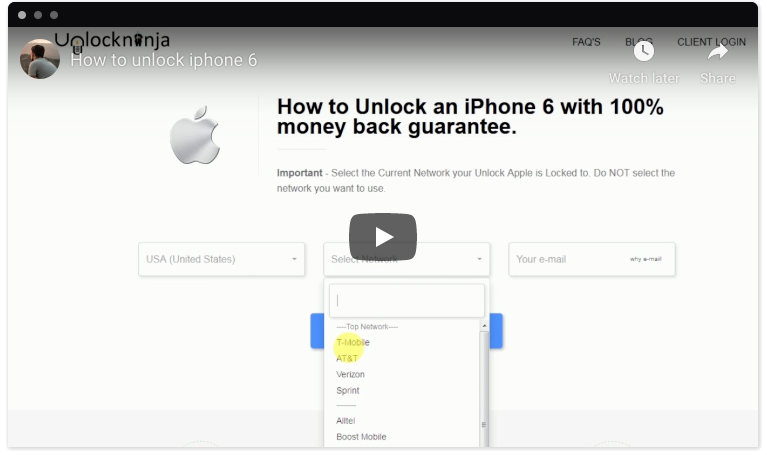We work with your phone manufacturer or network to generate unlock code.
No shady software to be installed, no jail breaking, no sim cover. Plain simple unlock code.
Our site uses strong SSL encryption so all transactions are secured.
ZTE MF83M is the future of internet options as the mobile Wi-Fi router facilitates internet anywhere and anytime. Being a wonderful option, ZTE MF83M is commonly used by people. Few people buy a ZTE MF83M locked with a contractor at cost-effective rates. If you also have one such locked device, and you are looking forward to answers as for how to unlock ZTE MF83M or unlock ZTE Phone like unlock ZTE Maven, to enjoy the benefits of an unlocked router, then you can have your answers here. Here we will discuss more on how to unlock ZTE MF83M with a simple and short process. For answers of how to unlock ZTE phone like unlock ZTE Maven phone, you can refer our specific section or contact us.
How to Unlock ZTE MF83M Wi-Fi MiFi Router?
How to unlock Etisalat MF83M router or how to Unlock ZTE MF83M linked to any other carrier becomes a challenge for the layman especially when the right procedure is not followed. To make the process of how to unlock Etisalat MF83M router or how to unlock ZTE MF83M easy for the user of a locked device, phone/modem unlock codes service provider exists unlock ZTE phone like ZTE Maven along with unlocking the ZTE MF83M. We are one such unlock code service provider who takes over the task for the users of the need. Follow the given steps for permanently unlocking the ZTE MF83M you own conveniently from your location:
• Find a dependable cell phone unlocking service provider online, like ours, who also deals in unlocking modems.
• On our website, select the model of your device to be unlocked and through our online form give some information about your modem as it will be required by ZTE MF83M unlock code calculator to generate unique network unlock ZTE MF83M MiFi code to resolve the issue of how to unlock ZTE MF83M forever. The information to be shared is usually the name of the original carrier of the modem, original country of the modem and most importantly the IMEI number of the device to be unlocked. Your email id may also be taken into account to communicate with you.
• Pay the nominal charges of the unlock codes service provider for generating an authentic unlock code, through ZTE MF83M unlock code calculator software, which is unique to your modem and will be used for unlocking the ZTE MF83M permanently in the first attempt itself. The payment is made online only.
• On receiving the payment from you for your order to generate Etisalat ZTE MF83M unlock code or unlock code for unlocking the ZTE MF83M linked to other carriers, the network unlock ZTE MF83M MiFi code will be generated soon by the unlock codes service provider using ZTE MF83M unlock code calculator. The turnaround time may be a few hours to 7 working days.
• After generating the Etisalat ZTE MF83M unlock code or any other network unlock ZTE MF83M MiFi code with the help of ZTE MF83M unlock code calculator software, the modem unlock code service provider emails you the Etisalat ZTE MF83M unlock code or any other network unlock ZTE MF83M MiFi code on the email id you shared with them.
• This Etisalat ZTE MF83M unlock code or any other network unlock ZTE MF83M MiFi code, depending on your modem's default network, is then used in your device in a set way to finally and completely resolve your all questions related to how to unlock ZTE MF83M. (The procedure to use the generated Etisalat ZTE MF83M unlock code or any other network unlock ZTE MF83M MiFi code for unlocking the ZTE MF83M is mentioned below in the section ‘Unlocking the ZTE MF83M'.)
After completing above-mentioned steps systematically, you will be easily able to resolve your question of how to unlock Etisalat MF83M router or how to Unlock ZTE MF83M router linked to any other carrier.
UNLOCK INSTRUCTIONS & TIPS FOR ZTE MF83M
• A locked ZTE MF83M cannot be used with any other SIM card than its default SIM card without completing the unlock ZTE MF83M process. That is why you will need to look for answers to how to unlock ZTE MF83M before using your device with your desired carrier other than default carrier.
• Unlocking the ZTE MF83M is a one-time process as it will unlock ZTE MF83M forever.
• Share the original and exact IMEI number of your device as only then your device specific Etisalat ZTE MF83M unlock code or any other network unlock ZTE MF83M MiFi code can be generated using ZTE MF83M unlock code calculator software. The difference in even single character of the IMEI number can lead to the generation of incorrect Etisalat ZTE MF83M unlock code or any other network unlock ZTE MF83M MiFi code even by the latest and most effective ZTE MF83M unlock code calculator software.
Unlocking the ZTE MF83M:
Keeping above instructions in mind when you get the Etisalat ZTE MF83M unlock code or any other network unlock ZTE MF83M MiFi code in your hand, then enter it in the following way to complete the process of unlocking the ZTE MF83M and finally seek an answer to how to unlock ZTE MF83M router:
• Turn off your device and replace the default SIM card with the SIM card of a new network provider.
• Connect your ZTE MF83M to your PC using a USB cable and install your device in PC by going to ‘My Computer' followed by ‘Virtual CD-ROM'.
• When the installation is complete, default IP address (192.168.x.x) will open up.
• On this page login to your device using ‘admin'.
• Thereafter, you will be asked to enter a 16-digit code, here you have to enter the Etisalat ZTE MF83M unlock code or any other network unlock ZTE MF83M MiFi code given to you by the modem unlock code provider you hired which probably was generated by them using ZTE MF83M unlock code calculator software. Care should be taken to enter each character of the network unlock ZTE MF83M MiFi code carefully to ensure to reach the answer of how to unlock ZTEMF83M at first go.
• The device will unlock forever after accepting the authentic Etisalat ZTE MF83M unlock code or any other network unlock ZTE MF83M MiFi code given to you by the modem unlock code provider you hired.
• With the unlocked modem, now you can link your modem to any of your desired networks and surf the internet freely.
How to unlock Etisalat MF83M Router?
The answer to how to unlock Etisalat MF83M Router is the same as how to unlock ZTE MF83M linked with any other carrier as mentioned in the above section. Similar to seeking an answer to how to unlock ZTE MF83M of other networks, in order to seek an answer to how to unlock Etisalat MF83M router, start by hiring a modem unlock code service provider. Then, share your modem related information with them and pay their charges to complete your request to generate an authentic Etisalat ZTE MF83M unlock code. They will then generate the Etisalat ZTE MF83M unlock code through ZTE MF83M unlock code calculator and will email the Etisalat ZTE MF83M unlock code to you which will finally and permanently resolve your concern of how to unlock Etisalat MF83M router just as they have the capability to resolve your concern of how to unlock MF83M linked to any other carrier.
Benefits to Unlock ZTE MF83M
The prime benefit of unlocking the ZTE MF83M is that after unlocking the ZTE MF83M router, you will be able to use it with your desired network provider. This, in turn, will facilitate you to enjoy better data plans and save local cost and roaming cost as well. Additionally, your router will have a greater resale value after unlocking the ZTE MF83M router you own. To make your experience to unlock ZTE MF83M or unlock ZTE phone including unlock ZTE Maven phone, wisely hire an established phone/modem unlock codes service provider who provides all solutions under one roof viz. unlock ZTE Maven or unlock ZTE Phone -other models or unlock ZTE MF83M.